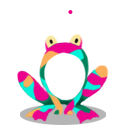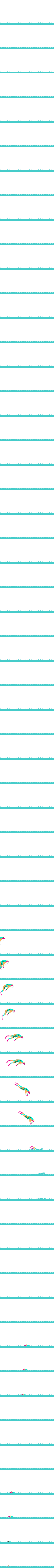

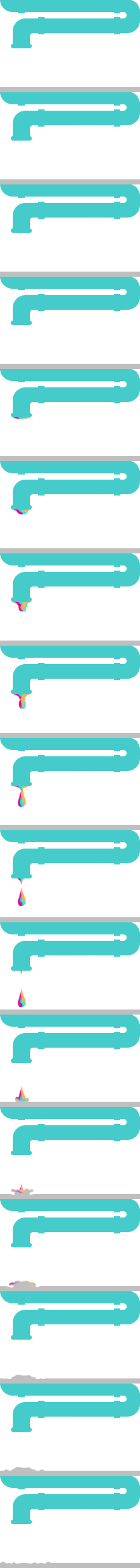
INTERVIEW BY COMPUART MAGAZINE
1. Could you please share some biographical detail about you? Where did yo grow up? Where did you get your education?
Where did I grow up, hmmm. My family fled Viet Nam when I was 2 years old and we eventually immigrated to Canada after a brief stay at a refugee camp. Sounds dangerous and daring, just wish I could remember any bit of it. I was too young. I've lived the rest of my life here in Canada and have moved to Toronto to do what I do now. As for what I studied back in school, I've now given up on figuring out the question of what I want to do. I started with a degree in Computer Science, and then dabbled with minors in philosophy and geography at the University of Western Ontario. After that, I went for another degree in illustration and design, but in the end, settled with an illustration diploma from the Ontario College of Art and Design. Now I have a nagging bone that tells me that I need to do marine biology in Australia. My restlessness will be the end of my sane and tired mind.
2. Why did you choose to do both graphic design and illustration? What do you enjoy working on more -- design or illustration?
Initially I started out in programming and moved over to design. It has been my staple as I began pursuing illustration and building momentum. I'm a thinker; tinkerer and I like to fidget. This is why I do both design and illustration. I get bored if I just do one, in fact, between kerning typefaces and drawing, I like to program code because it lets me use a different part of my brain that feels neglected. So to answer the question, I like design and illustration equally. In addition, a great project is one where I not only do the illustration, but the design aspects of the project as well.
 3. What software do you use?
3. What software do you use?I generally stick to two programs, the almighty Adobe Illustrator and Photoshop. I churn it out on a PC (that I built, not a Mac) computer with a tablet, scanner, printer and lots of mp3's. For my illustrations, I work entirely in vector with Illustrator. It's hard to tell, because it looks photoshopped, but it's all done in Illustrator. I use the software in unconventional ways and in ways that I'm not sure that you're suppose to use the software. For design, it's generally a blend of Photoshop with Illustrator.
4. In a nutshell, could you share the pure technical process of creating your works? As in, do you make pencil sketches first, or do you start working in digital space right from the beginning of a project?
In a nutshell eh? Is perpetual motion possible? I tried to explain some of my techniques before, I had one magazine do a step-by-step article on how I work with the programs, and in the end it made no sense to anyone. I can however say that I start with sketches, lots of little thumbnail sized sketches that work out composition and concept. In fact, even before the sketches, there is a lot of scribbling of words as I brainstorm for ideas and concepts. For me an illustration is not just about a great looking image, it's also about the idea behind it and what it communicates. After I have a concept, worked out a sketch, I do a rough linear drawing by hand and then scan it into the computer. This saves time because if you figure out the composition before you start on the computer, you're saving a lot of time from mucking about later, trying to make it work. Now I simply load up Illustrator and place the sketch in as a base to work off of. The sketching isn't isolated to just illustration, even for a design layout or poster. I sketch it out, work out the composition and block in the text areas first before hitting the computer. The best thing about using the computer is that you can always move and change things around. The worst thing about computers is that you can always move and change things around. It's easier to know where to stop if you know what you are trying to achieve.
:: BACK ::